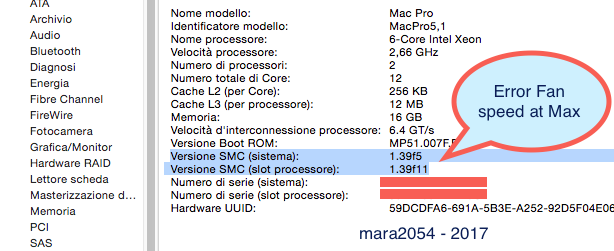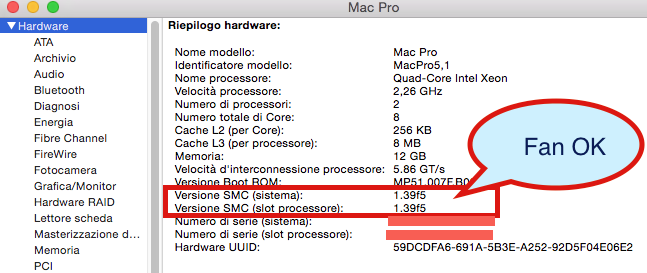-
.

Master premium
- Group
- Amministratori
- Posts
- 7,937
- Location
- Sciacca Terme - Sicily - Italy - EU
- Status
- Offline
Situazione tipica cambiando vassoio dei processori.
La versione SMC del sistema e della scheda CPU rimane a 1.39f5 per MacPro 2009.
Un Mac Pro 2010 utilizza la Ver. 1.39f11. Dopo aver aggiornato Mac Pro da 4,1 a 5,1, il firmware SMC rimane 1,39f5.
La SMC si occupa principalmente di temperature e di velocità delle ventole.
È importante che la versione SMC del vassoio della CPU e del sistema siano uguali.
Quind non è possibile utilizzare una scheda CPU 5,1 in un sistema 4,1 o viceversa.
Nel mentre sto cercando di trovare una soluzione soddisfacente uso una matita per bloccare le ventole.
Grazie.
Edited by mara2054 - 13/1/2018, 18:33Attached Image. -
.

Master premium
- Group
- Amministratori
- Posts
- 7,937
- Location
- Sciacca Terme - Sicily - Italy - EU
- Status
- Offline
Situazione normalizzata. Attached Image. -
.

Master premium
- Group
- Amministratori
- Posts
- 7,937
- Location
- Sciacca Terme - Sicily - Italy - EU
- Status
- Offline
Mac Pro Firmware Updates
Firmware is software written into memory circuits, such as flash memory, that will hold the
software code indefinitely, even when power is removed from the hardware. Firmware on Intel
Mac computers is designed to be updated if necessary through a software update.
EFI firmware updates update the Boot ROM, and SMC updates update the System Management
Controller firmware. The SMC manages fans and other environmental parameters that are
independent of the Boot ROM.
Firmware symptoms can be easily mistaken for hardware issues (e.g., overheating issues, fan
noise issues, etc.). Always check both EFI and SMC firmware versions and update if necessary
before replacing any hardware components.
The following lists describe the type of symptoms that may be resolved by updating the EFI
and SMC firmware.
Symptoms that may be resolved by updating EFI firmware:
• Cannot eject media (various conditions)
• No video on start up
• Blue system failure screens in Windows XP/Vista
• Not waking or sleeping when expected
• Bad media taking too long to eject (including holding mouse button down at startup taking
minutes to eject)
Symptoms that may be resolved by updating SMC firmware:
• Fan related behavior (excessive speed or noise)
• Loud audible clicking from some fans
• Thermal shut down or warnings
• Diagnostics reporting failures
• Sleep/wake issues
• Intermittent shut down
• SMC causes bad/missing ambient sensor to cause the computer to go to sleep
• Hangs, black screen on restart from Windows
 .
.